You know those security checks you face before getting on a flight or traveling on a cruise ship? As annoying as they might seem, they are necessary protocol that every traveler has to go through. These security checks ensure that the entire journey is hassle-free and smooth for you and the staff onboard.
Similarly, if you have a business website and are looking to improve on your local SEO, you will have to ensure that all the gears are oiled and working in optimal condition. Google Webmasters tools helps you with this.
What is Google Webmasters tools?
Google Webmasters tools is a free tool that Google allows all website owners to use. Think of it as a basket of Christmas goodies that Google left out of their office. And now, it is available all round the year!
Google Webmasters tools comprises of numerous technical checks that you can make use of for free. As a business owner, you want your website to be found on the internet by the right audience. Through Webmasters, Google is trying to help you with the same.
Why do I need Google Webmasters?
The best way to increase customer traffic to your website, is hands down, through working on local SEO. While you are improving your local SEO efforts, you should be making use of Google Webmasters’ tools to keep your site elements on check.
Google Webmasters help website developers with insights on how search engines interact with the website. Developers who swear by the webmasters tools, check in on a daily basis and try to clear the various bugs that show up. The tool produces reports on the number of keywords your website is ranking for, the kind of traffic you get, among other useful metrics. Additionally, the Google Webmasters dashboard will also tell you if the Google crawlers come across any errors while crawling through your website. You can also find out the number of pages Google has indexed on your website.
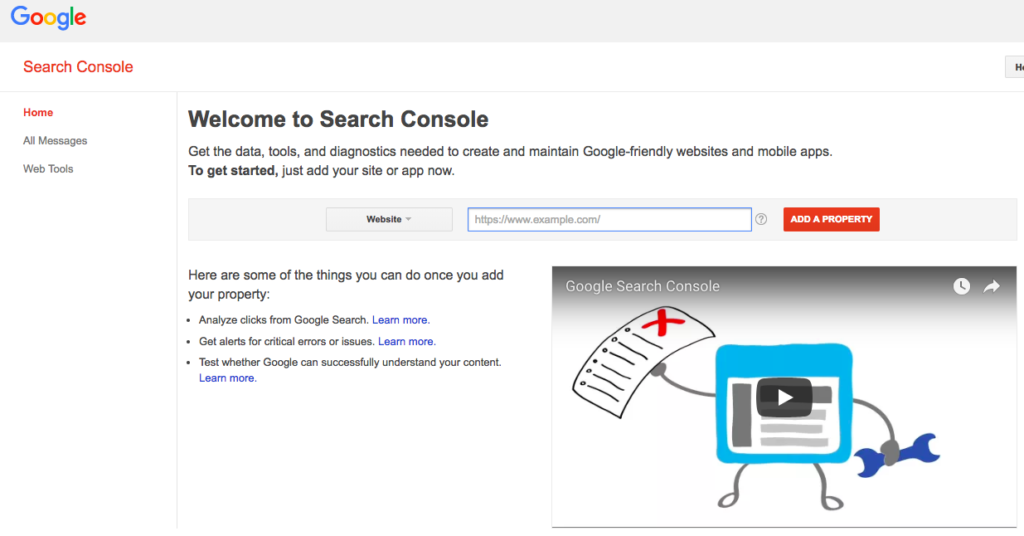
Sometimes, people confuse Google Analytics to be the same as Google Webmasters. Just to clarify in simple terms, Google Analytics would give you data on the interactions between your website and its visitors. On the other hand, Google Webmasters is a little more technical and gives data on how search engines interact with your site.
How do I setup Google Webmasters?
- Firstly, you need to be signed into your Google account. This account should be the same as the one linked to your Google My Business (GMB) listing.
- After signing in, you need to visit and click on the top-right-corner option to get started. Here, you will be asked to enter your website address.
- At this point, Google will ask you to verify that the website address you entered is yours. There are multiple ways to do so:
- You could upload an HTML file
- Sign in to your domain name provider
- Verify through Google Analytics (This can be done if your gmail ID has administrator rights on the Analytics dashboard)
- Through Google Tag Manager
- The procedure to verify is pretty straightforward and simple. Just follow the instructions given for the method of verification you pick and you should be done in two – three minutes.
After verifying that the website address is indeed yours, your Google Webmasters tools should be ready to use.
It might take a couple of days for the data to get populated on the dashboard if your account is new. An easy hack to speed up this process, is by uploading your XML Sitemap on Webmasters. By doing so, you are requesting the search engine to index it.
What’s next?
Wondering what to do after setting up Google Webmasters? Here is a brief note:
- Check the dashboard for numbers. You can gain an understanding of the traffic your site gets, keywords you rank for, errors that Google bots face while crawling, number of site links, etc.
- Create and upload a Sitemap on Webmasters to speeden up the indexing process
- Use the robots.txt generator and tester to create and test out your robots.txt file. To put it simply, the robots.txt file gives instructions to the crawlers that visit your site
- You might have noticed certain sitelinks that pop up along with your search engine result. You can remove or edit some of these sitelinks that Google picks up using Webmasters. Otherwise, these links are picked up by the search engine itself
- Using Webmasters, you can also let Google know when you are changing your website address. This will ensure that you do not lose out on any of the traffic
- You can also keep a track of the number of links to your website through Google Webmasters
The above is just a gist of the information you can get from Google webmasters. If you are new to the tool, all you have to do is surf through the different options you see to get an idea of what more you find and can use.
Google Webmasters is a tool that gives you insights about your website straight from the horse’s mouth. Right from broken pages to link penalties, you can track it all with Google’s help. Make it your developer’s go-to tool and you should see the improvement in traffic.